The CharmHealth Patient Portal (PHR) offers you convenient access to your medical records and health information. You can log in using either a web browser or the mobile app.
Accessing Your CharmHealth Patient Portal
Option 1: Logging in via Web Browser
Go to the CharmHealth PHR Login Page: Open your preferred web browser (e.g., Chrome, Safari, Firefox) and enter the following URL in the address bar: https://phr.charmtracker.com/
Enter Your Credentials:
- Username: Type in the unique username provided by your healthcare provider.
- Password: Carefully enter the password associated with your account.
- Click “Sign In”: Press the “Sign In” button to access your portal.
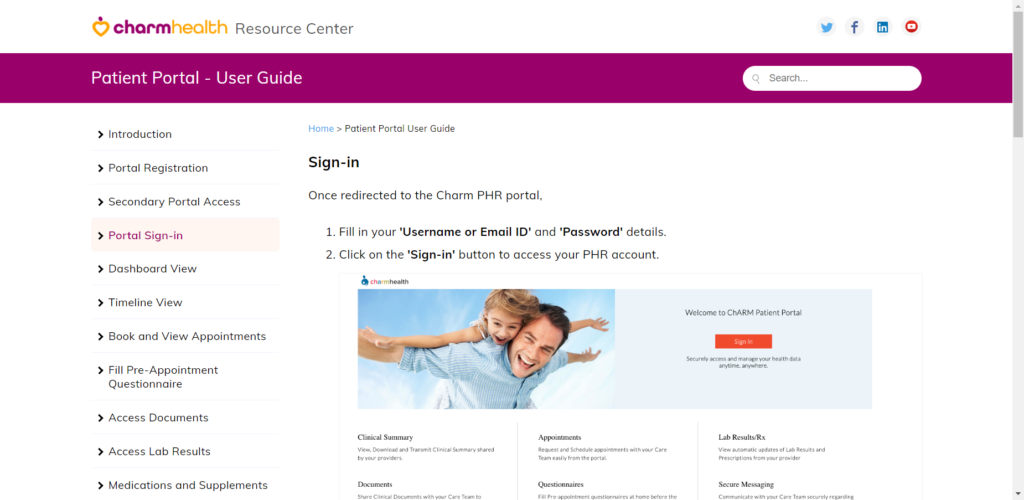
Troubleshooting:
- Forgot Password: If you can’t remember your password, click the “Forgot Password” link and follow the instructions to reset it.
- Account Issues: If you have any other problems logging in, contact your healthcare provider’s office for assistance.
Option 2: Logging in via Mobile App
-
Download the App:
- iOS: Search for “CharmHealth PHR” in the App Store and download it to your iPhone or iPad.
- Android: Search for “CharmHealth PHR” in the Google Play Store and download it to your Android device.
- Open the App: Locate the CharmHealth PHR app icon on your home screen and tap it to open the app.
Enter Your Credentials:
- Username: Type in your CharmHealth username.
- Password: Enter your password.
- Tap “Sign In”: Press the “Sign In” button within the app.
Troubleshooting:
Forgot Password: If you need to reset your password, you can usually do so through the app or by visiting the website.
Technical Issues: If you experience any problems with the app, check for updates or contact your healthcare provider for support.
Important Reminders:
- Security: Always keep your username and password confidential. Never share them with anyone.
- Log Out: Remember to log out of the portal or app when you are finished, especially if you’re using a public or shared device.
- Stay Updated: Your healthcare provider may occasionally update the portal or app. Make sure you have the latest version to enjoy all the features and security improvements.
If you have any questions or need further assistance, don’t hesitate to contact your healthcare provider’s office. They will be happy to guide you through the login process and answer any questions you have.
